
Why Tracking Conversions is Essential for Modern Marketing
In today's digital landscape, tracking conversions in platforms like Google Ads is not merely a choice—it's a necessity. With businesses allocating significant budgets to online advertising, understanding which strategies yield results is crucial to ensuring a positive return on investment (ROI). Conversion tracking serves as the guiding compass that helps marketers navigate through the extensive data-driven marketing expanse, providing clarity on what works and what doesn’t.
A Step-by-Step Guide to Setting Up the Google Tag
The process of installing the Google tag is designed to be user-friendly for both novices and seasoned professionals. Below are the streamlined steps that anyone can follow to set up conversion tracking successfully:
Step 1: Create A Conversion Action
Your journey begins by defining what actions are important to your business—these are your conversion actions. These actions vary from purchases and sign-ups to lead submissions. Creating a conversion action allows you to optimize marketing efforts effectively based on measurable user interactions. Navigate to your Google Ads account and select Goals > Conversions > Summary, followed by + Create conversion action. Decide what type of action you want to track, such as:
- Website
- App
- Phone Calls
- Offline Conversions
Step 2: Installing the Google Tag
Once the conversion action is set up, it’s time to install the Google Tag. Google provides two installation methods:
- Using a website builder or CMS like Wix or Shopify
- Manual installation
In the Google Ads interface, go to Tools > Data Manager. Click on the option for the Google tag. If not set up already, select + Connect Product to start the installation process.
Step 3: Adding Conversion Event Snippets
If you choose to set up conversion actions manually, you’ll need to add event snippets to your site’s code. However, if you go through Google Analytics, opting for Web and App events means less coding complexity.
Verifying Your Setup: Ensuring Accuracy
To make sure everything is functioning correctly, verification is a crucial step. Use Google Tag Assistant or other similar tools to test the tag’s installation. Debugging any potential issues at this stage will save time and enhance the accuracy of your tracking data.
Maximizing the Benefits of Conversion Tracking
Once you have your Google tag installed and verified, the next step is leveraging the data it collects. This data provides insights that can inform your marketing strategy, helping you adjust your campaigns in real time. Here are some practical tips:
- Analyze Trends: Use the conversion data to identify peak traffic times and suggest budget shifts accordingly.
- Refine Targeting: Utilize insights derived from conversions to improve your ad targeting, increasing the chances of attracting your ideal customer base.
- Optimize Your Campaigns: With clear reporting on which ad formats lead to conversions, you can allocate your resources more effectively, ensuring every dollar spent works harder.
Common Misconceptions About Conversion Tracking
One prevalent misconception is that conversion tracking is only for large companies with sizable marketing budgets. In reality, businesses of all sizes can benefit significantly from understanding consumer behavior through conversion tracking—allowing even small enterprises to operate smarter and more strategically.
The Future of Conversion Tracking in Marketing
As marketing continues to evolve, staying ahead of the curve is vital. Technologies such as AI are paving the way for more sophisticated tracking capabilities, allowing marketers to predict user behavior and optimize campaigns proactively. Preparing for these changes by mastering current tracking technologies can help businesses maintain a competitive edge.
It's imperative for marketers and business leaders to stay informed about these essential tools. Taking the time to install and understand conversion tracking not only enhances ad performance but also fosters an environment of growth through informed decision-making.
Ready to enhance your marketing strategy? Dive into the detailed steps above to implement Google Tag for conversion tracking, and start optimizing your ad performance today!
 Add Row
Add Row  Add
Add 


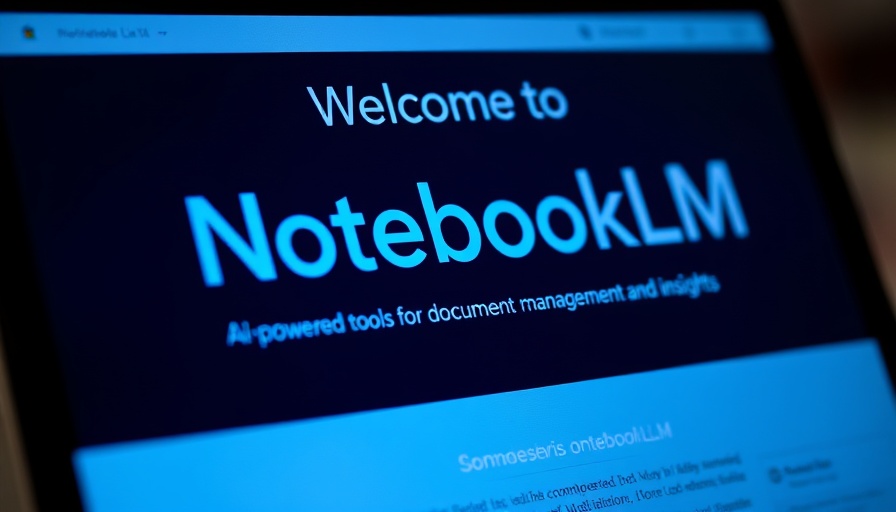
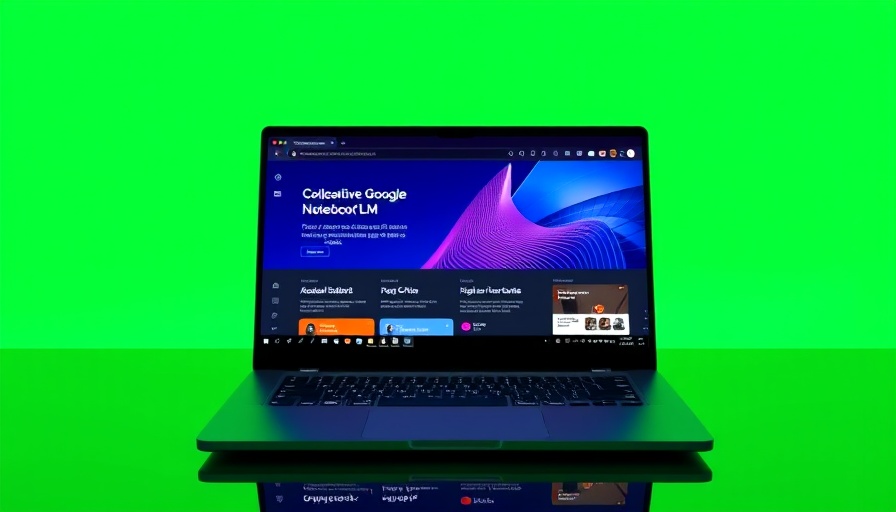
 Add Row
Add Row  Add
Add 

Write A Comment