
Why Noindex Tags Matter for Your SEO Strategy
Noindex tags are more than just a technical detail; they play a critical role in determining what content appears in search engine results. For CEOs and marketing managers navigating competitive markets, ensuring that your website is fully indexed by Google is essential for visibility and success. Unwanted noindex tags can act as a barrier, keeping valuable content hidden from potential customers and clients, which could lead to missed opportunities and decreased revenue.
Uncover the Hidden Sources of Noindex Tags
As Google’s Martin Splitt highlights, unwanted noindex tags can be elusive, hiding in various places within your website’s architecture. To prevent these tags from affecting your site's visibility, it’s vital to know where these obstructions might originate. Common culprits include:
- Source Code: Start with a thorough check of your HTML source code, ensuring that noindex tags are inadvertently included.
- JavaScript: Many modern websites utilize JavaScript to manage content dynamically. You need to check your JavaScript files to ensure they do not inadvertently add noindex tags.
- Third-party Tools: Tools like A/B testing can often inject noindex tags into alternate versions of your pages. Being aware of these integrated tools is crucial for avoiding indexing issues.
- CDN Caches: If you utilize a Content Delivery Network, understand that it may not immediately refresh after you've made adjustments, causing persistent noindex tags to linger.
- CMS Settings: Double-check your Content Management System settings to make sure the permissions are correctly set to allow indexing of your content.
Step-by-Step Guide to Removing Noindex Tags
If you find noindex tags that are blocking your web pages, follow this structured process to address the issue:
- Examine your HTML source code directly for any noindex declarations.
- Inspect JavaScript files for meta tag additions.
- Look into third-party scripts or plugins that might be contributing to the problem.
- Ensure your CDN is updated and that old caches are cleared out to reflect your recent changes.
- Review your CMS settings and SEO plugins, adjusting anything that may prevent search engine access.
Common Misconceptions About Noindex Tags
A prevailing myth regarding noindex tags is that they stem solely from technical errors made by web developers. However, the reality is that noindex issues frequently arise from sophisticated integrations, such as third-party services that are essential for functionality but inadvertently hinder search visibility. For CEOs and marketing professionals, recognizing this complexity can help foster a proactive approach to website management.
Tools to Monitor Your Website’s Index Status
It’s essential to regularly check the status of your website’s indexing. Google’s Search Console provides valuable tools such as the URL Inspection tool, enabling you to see how Google views your page and whether any noindex tags are present. By leveraging these tools, you can gain insights into your website’s health and quickly address any technical SEO obstacles.
Why Regular SEO Audits are Essential
Regular SEO audits are not merely recommended; they are essential for maintaining optimal performance in search rankings. Even well-established websites can face indexing challenges that hinder discoverability. By incorporating routine checks into your digital strategy, you ensure that your site not only meets performance expectations but also remains competitive in search results.
Ultimately, understanding how to find and remove noindex tags is a fundamental aspect of technical SEO that can significantly affect your site's visibility and success in search engine rankings. Investing time in this crucial component can yield substantial returns by enhancing your online presence.
If you haven’t already, check your website for noindex tags today. By following Martin Splitt’s advice and regularly auditing your site’s SEO, you can unlock new avenues for growth and visibility.
 Add Row
Add Row  Add
Add 


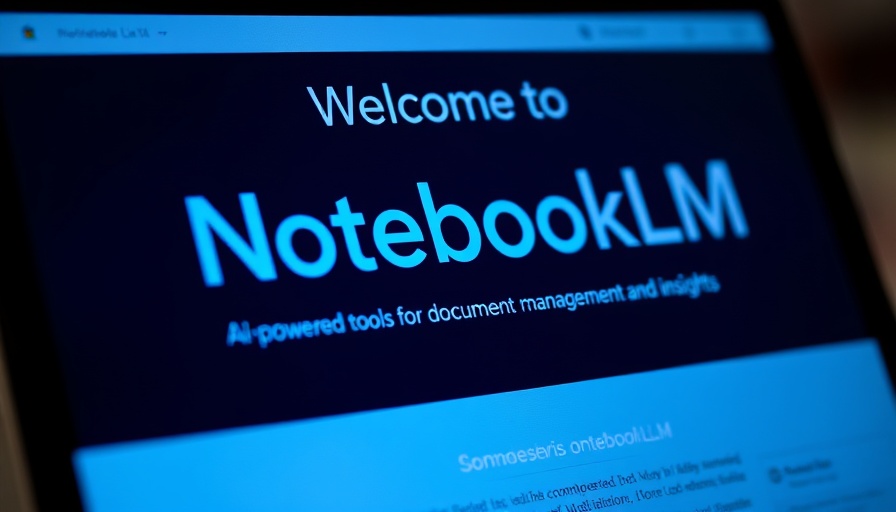
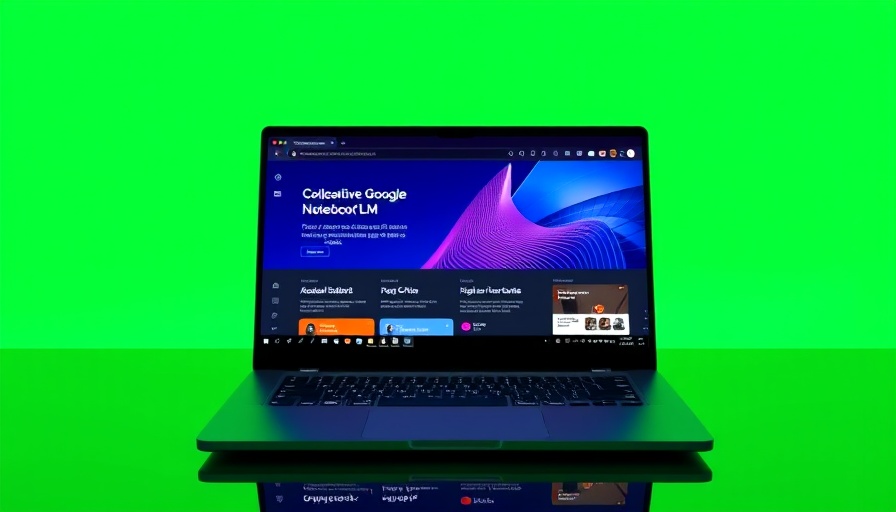
 Add Row
Add Row  Add
Add 

Write A Comment